Please try searching something.
Card Order Only for White Label
Learn how to manage card orders requests
To create a physical or virtual card, you should submit a DAPI endpoint POST/v1/api/cards/order. Successfully created new card requests should contain information about the cardholder. DECTA API has 11 unique card order scenarios depending on the required client, card and agreement type.
All card order scenarios can be found here.
Card Order process schema
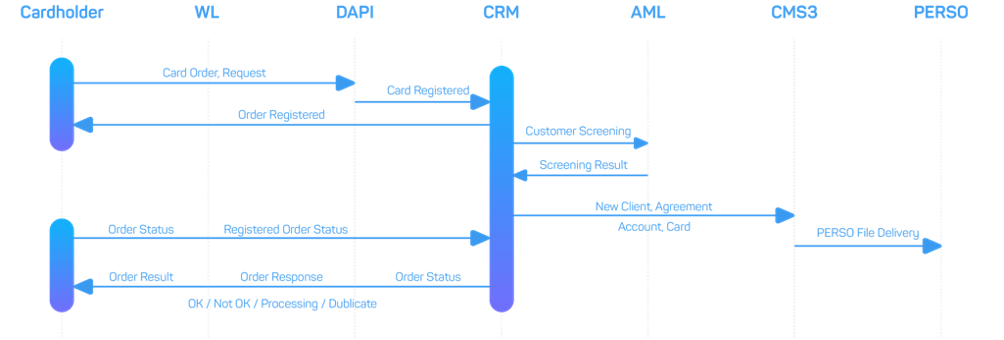
Card Order Status
Once you have created a new card order, you will be able to follow up on the order status via GET/v1/api/orders. This request returns a list of your card orders. The card orders are sorted in descending order by created date - the most recently created object appearing first. To receive a list of orders starting with a particular order, provide either its id or external id number.
Order status values
Here is the list of orders status values and their description:
- Registered – a card order is registered in the system and awaiting the launch of the manual card issue process
- Processing – a card order is registered and is awaiting for manual processing
- Duplicated found – a card order is registered but duplicate orders have been identified
- External check failed – an external person validity check has failed
- Completed – a card order is registered and completed
- Rejected – a card order is registered but issuing has failed
Order gift cards Deprecated
If you want to order cards with identical parameters in bulk, you can use the POST/v1/api/cards/order-gift-card endpoint. This request allows users to order up to 10,000 cards in a single request. Cards will be created using Base Private Card with New Client and New Agreement scenario. To avoid additional overload, please use this endpoint in conjunction with a webhook and refrain from using looped order status checks since the completion of ordered cards in bulk can take some time.
This endpoint requires additional access rights.
How to set up?
- Contact your DECTA manager about access to this endpoint.
- Create a web service to get webhook data and send the endpoint data to your DECTA manager.
- Start using the gift card order endpoint once DECTA has notified you about it.
How to use?
- Send request to
POST/v1/api/cards/order-gift-card. - Get response with
OrderIdvalue. - Wait for webhook with end result.
- Use
GET/v1/api/ordersto get card data.
Webhook callback overview
The webhook notifies the Customer about completion of the gift card order processing to refrain the Customer from using looped order status checks via API. The Customer should create an endpoint on their side that can process incoming requests and send a 200 HTTP code in response. The web service should be ready to receive HTTP POST calls with a payload in JSON format. If the web service uses basic authentication, the credentials should be provided to DECTA for configuration. Each call represents a separate event message received. If the Customer’s designated URL is not available or DECTA receives an HTTP error, then DECTA will continue to resend the webhook every 20 seconds for 24 hours.
Payload example:
{
"endpoint":"GIFT_CARD_ORDER",
"requestId": "11a11b1c-1d11-11ef-1g11-h1fi1jk11l11",
"data":[
{
"orderId": "f85e63a7-a858-4fa7-afaf-dc7e5f29g9e8",
"externalId": "GIFT_ORDER-9999999"
}
]
}
| Field | Data type | Description |
|---|---|---|
| endpoint | string | Endpoint short name. |
| requestId | string | Request ID from initial request. |
| data.orderId | string | The order identification number is a unique identifier assigned to each order. It helps track and manage the order throughout its processing stages. |
| data.externalId | string | The user-preferred ID, which was passed in the order request, allows users to send their own identifier. |
Jump to
- Card Order Status
- Order gift cards Deprecated