Please try searching something.
Card Lifecycle
Learn more about the card lifecycle
There are many steps that have to be taken by DECTA and you, starting from the moment a cardholder decides to request a card until the first successful payment.
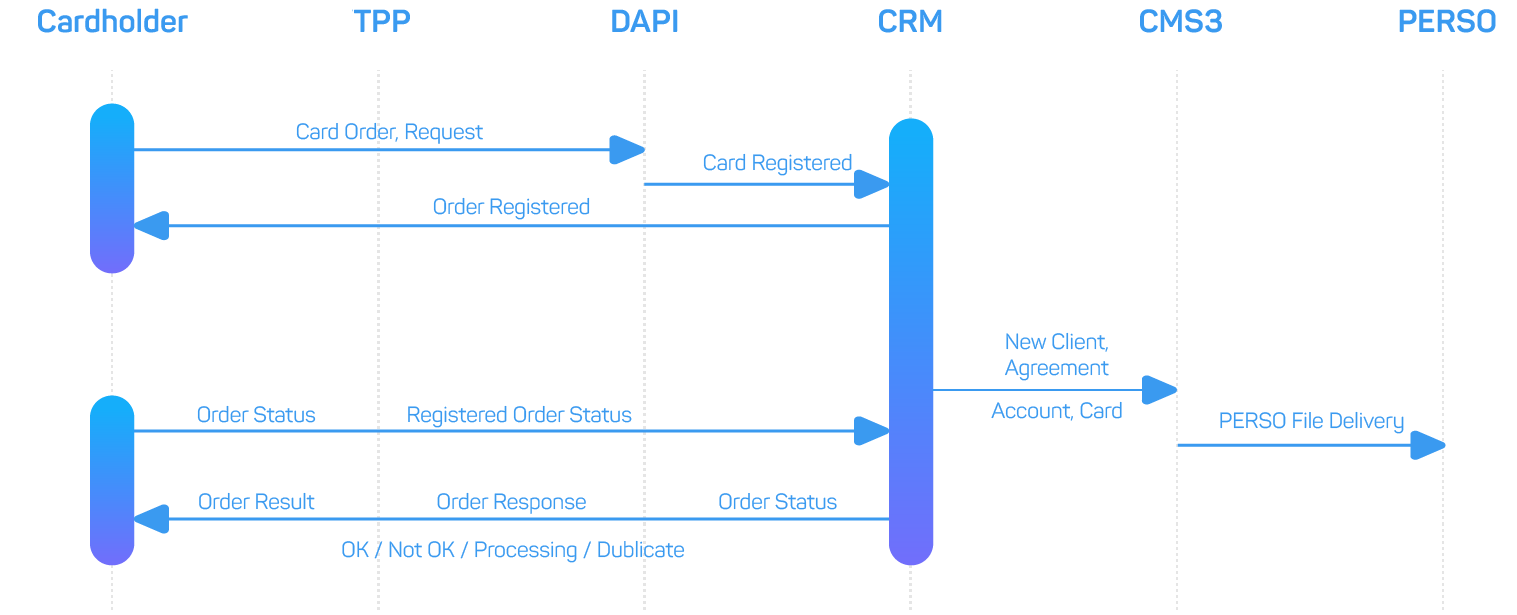
Card lifecycle for TPP customers
While creating a card order for a customer, the partner should define the product and card design code, currency and cardholder personal data.
After the card order is processed, you will be able to manage the whole lifecycle of your issued cards through DECTA API.
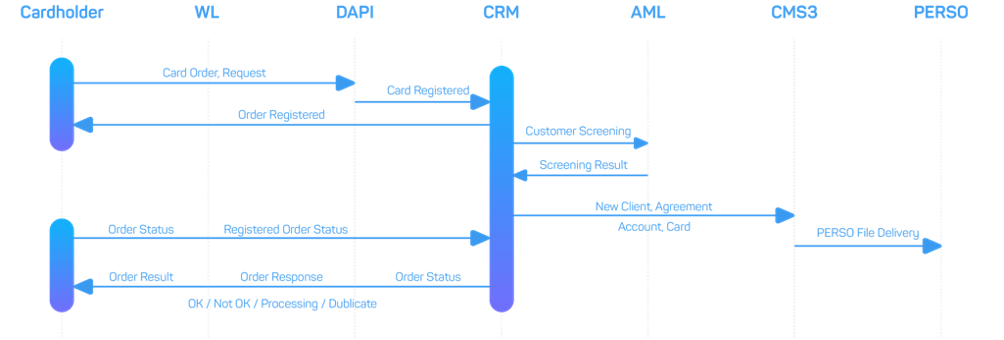
Card lifecycle for White Label customers
While creating a card order for a customer, the partner should define the product and card design code, currency and cardholder personal data, including documents if identification and AML checks take place on the DECTA side. After the card order is processed, you will be able to manage the whole lifecycle of your issued cards through DECTA API.
Card lifecycle with card status and explanation
|
Action |
Card Status |
Status Meaning |
|---|---|---|
|
Physical card has been requested |
1 - SUSPENDED |
The card has been successfully requested & processed. The card is inactive, should be activated by the cardholder once received. |
|
Virtual card has been created |
0- ACTIVE |
The card is active and can be used for new authorisations. |
|
Physical card has been activated |
0 - ACTIVE |
The card is active and can be used for new authorisations. |
|
Card has been blocked |
1- SUSPENDED |
If a cardholder wants to temporarily block the card to prevent any new authorisations against that card, the cardholder can block it. Should use state: |
|
Card has been unblocked |
0-ACTIVE |
When the card is unblocked, it can be used for new authorisations again |
|
Card has been blocked by issuer |
1-SUSPENDED |
The card has been temporarily restricted from making any new authorisations following a decision from the issuer e.g. in the event of suspicious card activity. Should use state: |
|
Card has been closed |
2 - CLOSED |
The card has been closed forever. This is a final card status and can’t be reversed. Should use state: |
Jump to
- Card lifecycle with card status and explanation